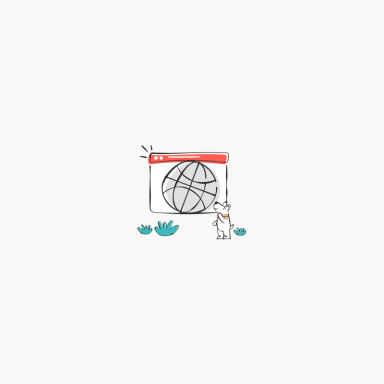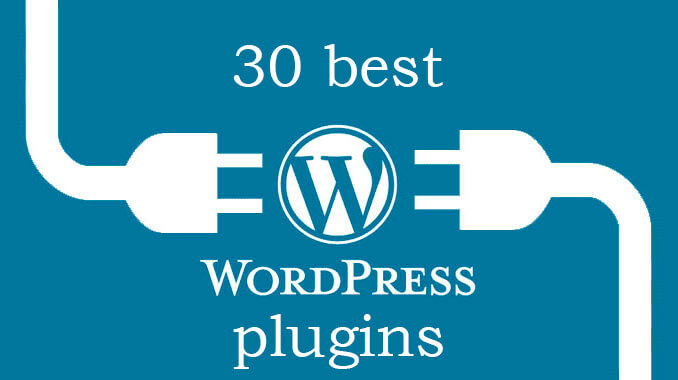If you’ve never built a website or had one created for you, there are a lot more tasks involved than you might expect. Here’s a primer outlining website building tasks along with advice finding webhosting and developers.
Creating a website, like many projects, is a multi-step undertaking. Some of the steps you can do on your own; others you may need or want a web designer or web developer to help with.
To help you put your web development project in perspective, we’ve listed the most common website building tasks below. Below that section is information to help you understand what to look for when you look for help getting your website set up.
Website Building Tasks
If you’ve never set up a website before, here are the tasks that are often involved with setting up a website. If you won’t be selling from your website, some of the steps can be eliminated.
- Register a domain name (giving yourself a unique “address” on the web such as yourbusiness.com) Be sure that you register the domain yourself. Do not let a web developer register a site for you. The site represents you and your company. You need to own it. You need to be the person listed as the registrant, administrator, and the billing contact. (You can also list yourself as the technical contact.)
- Decide how you’ll create the website. Will you do it yourself, or hire someone?
- Choose a web hosting service
- Have the web hosting company set up the domain and on a web server (a special type of computer) at the web host
- Set up (or have someone set up ) WordPress or some other content management system (CMS) that will allow you to make minor changes and add pages on your own without knowing HTML.
- Decide what to put on the website. What kind of information and graphics will interest your visitors and get them to take the action you want them to take.
- Plan the architecture of the site (in other words, how people will find the information or products you want them to find on the site)
- Develop the design for the web pages or choose a ready-made template
- Write the content for the website and product descriptions for the web site
- Design original artwork or license art, photos or video
- Develop lead capture and contact us forms
- Take product or other photos for the site
- Edit and crop photos to the right size for use on your site
- Make sure basic search engine optimization (SEO) features are in place and utilized to help the site get found online
- Set up a shopping cart to allow visitors to make purchases (If the main purpose of the site is to sell, the entire site might be set up on an outsourced shopping cart such as Shopify or BigCommerce.)
- Perform more extensive SEO services, such as link development
- Creating any special programming needed to accomplish the site’s goals for the site.
- Consider using pay-per-click or other online advertising.
- Creating, placing and running other types of advertising offline
- Maintaining the site on an ongoing basis
Understand your web development, design, and hosting needs
With an understanding of the tasks involved, you are then ready to consider if you’ll need help, and what kind of help you need getting your website created. Keep in mind that not all small businesses need all the services listed above. Which web development and marketing service your business needs depend on the purpose of your website.
There are various do-it-yourself web building tools that you can use on your own, or with minimal help.Some web designers, hosting companies, and agencies offer “complete” packages that include setting up and hosting the site along with design, limited maintenance, SEO, and even social media management.
Although using a single source to do all the work sounds convenient, it isn’t necessarily a good idea. While there are some web development companies and agencies that can handle everything you need to get your website set up, the content created, and found on the web, man service providers are better at one or two services than at others.
For instance, the web development company that includes SEO in its list of services may not be current on what’s working in SEO and what tactics should not be used. The person who is a whiz at computer programming may have no artistic abilities and no eye for graphic design. Someone who is capable of putting text into HTML may not know anything about creating the editorial content for the site or about marketing. (Don’t assume they can type well or spell correctly, either!) And, the company that hosts the web site may charge a small fortune to “design” your website, when all they do is plug your material into a cookie-cutter template that they use to “design” every web site they create.
Furthermore, if you are charged a flat fee, you may wind up paying for services you don’t need or overpaying for the ones you do need.
Get an itemized price quote for web development and hosting services
To make sure the price you are quoted is fair, ask the provider to give you an itemized list of services they provide and to specify the fee they are charging for each service.
Get itemized quotes from several vendors and compare them. If a web designer you have decided to work with recommends a particular web hosting company, ask them why they recommend that provider. For web hosting, look at how much disk space you get, how much memory, how many email addresses, whether there is a limit on the number of “pages” or number of products you can have for the price quoted, how much bandwidth you are allowed (how much data can be transferred monthly for the fee), and what extra charges you’ll incur if you go over these amounts. You also want to ask if backup services are included or can be purchased at an extra cost. If your site will require database software, is there an extra charge for that? Ask what kind of support they provide, too, and how fast they respond to requests for support.
For web development, you want to know if the service provider will create original page templates, and if so, how many (often the home page of a site will have a slightly different look than the blog or article pages, for instance.) Will they be setting up a content management system (CMS) such as WordPress so you can make small content changes or add new pages on your own? Will there be a way for you or someone you choose to add page titles and descriptions the search engines look for? Will the site generate a sitemap the search engines also look for?
You’ll want to ask about graphics – will there be original artwork on the site? Will you own those graphics? If there will be photos you don’t own, what will it cost you to license them to use on the site? If you will have a complex site, you’ll want to ask the developer to list any other features or resources (such as a custom database) that you’ll need.
Ask how long the web developer takes to answer support requests and make updates. Once your site is up, you may find you will need to wait any time you want a change made that is not an emergency. Ask how many employees the company has, and if the person works alone, what happens if they are on vacation or otherwise unavailable and you need their support. Who covers for them?
You will need a written declaration from the web developer assigning you the copyright on all work they create for you. You need to own all original work done on or for your website and have the rights to change and control it on your own. If you don’t own all rights to the site and don’t own the registration, if you have a dispute with your web developer in the future, they might hold your site or domain name hostage, preventing you from accessing it.
If you plan to sell online and you may want to consider using an outsourced storefront such as Shopify or BigCommerce (at least at first) instead of having an e-commerce system custom-built for you. The cost is likely to be less. (You may still need a web developer to set up the software for the outsourced storefront, but the work will go more quickly and should be a lot less expensive.) If the storefront provider takes a percent of sales, and what your options are for accepting credit cards online.
Know the going rates
Be wary of deals that offer you a set number of “pages” unless you have no plans to add anything to your site after it is set up. A page requires very little space on a computer. If you only need to have a few “pages” on the internet, you shouldn’t have to pay more than $3 to $6 a month for hosting them, plus a reasonable hourly fee for taking your material and converting it into HTML web pages. (Those prices are just for the hosting, not for design, writing or updating content.) If you have a more complex site requiring features such as one or more databases or a storefront, hosting costs will be higher. Compare prices, then search online for reviews of your shortlist.
Some web designers may offer to host your site on web servers they run in their own office. This is not recommended. A small company might not have anyone available on weekends or holidays to fix problems with the host computer should they occur. In addition, should you even have a dispute with the company you might find it difficult to get access to your web files.
Ask for references and check them
Before you agree to have anyone design your web site ask for references. Get the names and URLs of web sites they have designed for other companies. Look at those sites and see if you like them. Is the design of the pages attractive? Do they load quickly? Do they all look the same? Look around the sites for the email address of the owners and send them an email. Ask if they were satisfied with the work that was done for them and if it was done in a timely fashion.
Working with the Web Developer or Web Designer
The person (or people) you hire to work on your website will need your input to create a site that will look good and do the job your want the website to do. Be sure to read and follow this guide to working with web developers to get make your project successful.